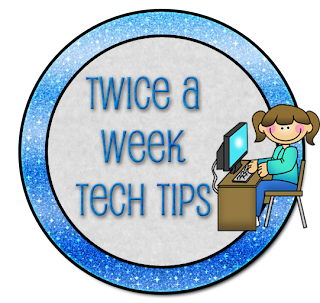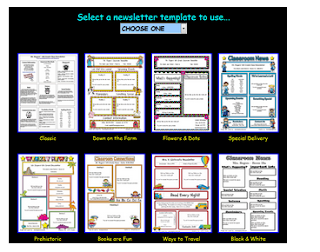Using AmazingClassroom.com's Printable, Editable, Newsletters
Step 1: Go to www.amazingclassroom.com and log in.
The link is white.
Step 3: Choose the newsletter template of your choice by using the drop down menu, or by clicking on the image of the newsletter. Currently, we have 13 themed newsletters and 7 holiday newsletters.
Step 4: After you have chosen your newsletter, fill out the blue areas with your text. Try not to use more space than is provided otherwise your newsletter will not fit on the page correctly.
Step 5: Click on the green "create pdf" button to save and then print!
It's easy and simple to create a newsletter each week!
Members, log in HERE to create your weekly newsletter.
CLICK HERE to sample our printable newsletters.