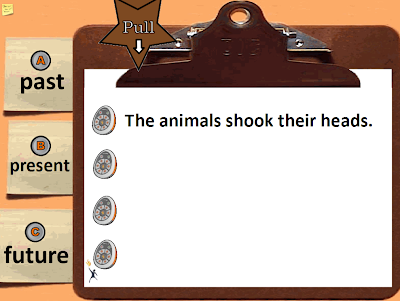Carolyn and I worked on this flipchart collaboratively to send to a gentleman named Rafael from Kazakhstan , whom we both met at the ISTE conference. He was wanting to present his staff with examples of the capabilities of the ActivInspire software.
I offered to put together a flipchart for him that would 'truly' show how interactive the software can be for students. With Carolyn's help, her and I used pages from flipcharts that we have both created, and used the pulltabs to showcase the interactions on each page.
I am including the flipchart below in a link for anyone to download. Use the ideas to help you come up with interactive creations of your own.
Please leave any comments or questions below as Carolyn and I would be more than happy to answer them. I will showcase a couple of pages for you, and let you download it to look through the rest!
This page was designed for a whole-class grammar lesson practice. For each sentence, students
vote about which verb tense is correct. New sentences can be revealed by clicking the
Activote icons on the side of the clipboard.
On this page, the students work out the problem and write the
sum in the blue rectangle. The students then drag the magic revealer over the sum at the bottom. It says 'oops' underneath the
incorrect answers and a lion is hidden underneath the purple box with the correct sum. This gives your students immediate feedback as to whether or not they have the answer correct. It also gets them out of their seat and interacting with the lesson. You could also have the students use Activexpressions to type in the correct sum for the problem in the blue rectangle, while the other student is at the board working the problem out.
This is a spelling activity in which students can work individually or in small groups at the board. The students work to rearrange the letters to spell one of their spelling words. The starfish are set on a line (restrictor) that has 0 transparency so you can't see it. The restrictor is set to move horizontally only. Other page buttons were also included on this page for students ease.
Check out the rest of the flipchart. It includes many other pages like these with descriptions and ideas to help you make your own creations.
Follow our blog and then,